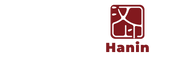How to Make and Print Stickers at Home with a Thermal Printer
Printing stickers at home is easier than ever, thanks to the convenience of thermal label printers. Whether you're a small business owner, a hobbyist, or just someone who loves DIY projects, a thermal sticker printer can save you time and money while letting your creativity shine.


What Is a Thermal Sticker Printer and How Does It Work?
Before diving into sticker-making, let's cover the basics. A thermal sticker printer uses heat to create texts and images on paper or labels. Unlike traditional printers, it doesn't require ink or toner, making it a cost-effective and low-maintenance option.
There are two types of thermal label printers:
1. Direct Thermal Printers
Direct thermal printers use heat-sensitive paper that darkens when the printhead heats up. This means no ink, toner, or ribbons are needed. It's fast, affordable, and great for short-term labels, but the prints can fade over time.
Best for:
Short-term labels like shipping labels, packing tags, address labels, receipts, and event tickets. With good quality materials, prints can last up to a year.
2. Thermal Transfer Printers
Thermal transfer printers use a heated ink ribbon (wax, resin, or a mix) to transfer ink onto more durable materials like vinyl or polyester. These prints last much longer and can hold up better in tough conditions compared to direct thermal prints.
Best for:
Long-lasting stickers or labels that need to survive outdoor conditions, like product labels, warehousing barcodes, and warning signs exposed to the weather or sunlight.
Essential Supplies You'll Need
To get started with printing your own stickers at home, make sure you have these essential supplies:
1. Sticker and Labels
2. Thermal Sticker Printer
3. Design Software
Are you printing custom candle labels that need to withstand heat? Or are you creating logo stickers for branding that need to be durable and long-lasting? Different types of stickers have varying levels of durability and performance. Here are some common scenarios and the materials you should consider:
● For Waterproof Labels
If you're making jar labels or kitchen pantry labels, opt for high-quality direct thermal labels. These materials ensure your stickers are resistant to water and can handle exposure to moisture.
Recommend HPRT H11: Best mini thermal sticker printer for home organization!


● For Short-term Labeling Needs
For items like address labels or shipping labels, direct thermal paper is a suitable choice. It's cost-effective, easy to use, and works well for temporary applications. Accordingly, users should choose a direct thermal label printer.
Recommend HPRT SL42: Best shipping label printer!

● For Home Businesses
If you need DIY waterproof and oil-resistant labels for bath products or cosmetics, consider using PET (Polyester) or Vinyl. These materials are durable, water-resistant, and can handle rough conditions, making them perfect for products exposed to moisture and sunlight.
For labels that need to withstand heat, such as candle labels, PET (Polyester) material is also highly recommended. Accordingly, users should choose a thermal transfer printer.
Recommend HPRT HT300: Versatile thermal transfer label printer!

In addition to the printer, it's important to consider label editing software. A feature-rich software can make the label creation process much faster and easier!
Setting Up Your Thermal Sticker Printer
Getting your thermal printer for stickers ready is simple. Here's how to do it step by step:
1. Unbox and Connect Your Printer
● Plug in the printer and turn it on.
● Connect via USB or Bluetooth, depending on your model.
● Install any required drivers or software provided by the manufacturer.
2. Load the Roll Stickers and Labels
● Open the paper tray.
● Insert the thermal sticker paper, ensuring it's properly aligned.
Setting up a thermal label printer can be trickier than it seems. For example, some compact shipping label printers don't have an integrated paper tray. Thermal transfer label printers are a bit more involved, as they also require you to install a ribbon, which can take extra time.
For a detailed guide, we recommend reading the blog post, "How to Set Up and Install a Thermal Label Printer?" It provides a step-by-step walkthrough on installing and configuring label supplies.
Designing Your Stickers
Creating unique stickers is the fun part!
1. Start with the Right Dimensions
Decide on the size and shape of your stickers. Most thermal sticker printers support various label sizes, like 2x3 address labels, 3x3 round product labels, and 1.75x1.75 logo stickers.
2. Get Creative with Graphics and Text
● Add logos, custom text, or fun images.
● Choose bold designs that look sharp in monochrome (most thermal printers print in black and white).
● Add simple patterns or borders to enhance your design. Even a thin border or subtle background can make your sticker look polished.
You can also choose from a variety of pre-designed label templates available in the printer software.
For instance, HPRT's wired and wireless thermal label printers come with powerful label design software that works seamlessly on both PC and mobile devices. The label maker software offers a comprehensive suite of editing and formatting tools, including advanced options for inserting barcodes, icons, and custom graphics.


It also provides a broad selection of pre-designed label templates, such as food labels, retail price tags, jewelry tags, and more. Plus, with cloud storage for templates, you can access and use them anytime, making the entire process faster and more convenient.

Printing Your Stickers
Now that your design is ready, it's time to print. Set the label size and other relevant settings on your computer or mobile device, such as print resolution and label orientation.
Always print a test sticker to check alignment and quality.
In Summary
Printing stickers at home with a thermal printer is an affordable and creative way to bring your ideas to life. Whether you're making labels for a business, crafting gifts, or just having fun, the process is simple and rewarding. So, grab your thermal printer and start creating!