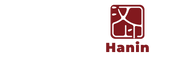Meet the iDPRT MT610: Your Ultimate Portable Inkless Printer for Work, Travel, and More
In today’s fast-paced lifestyle, having a reliable, compact, and ink-free printer on hand can make all the difference—whether you're working remotely, traveling for business, or simply printing on the go.

Introducing the iDPRT MT610 – the smart, portable thermal printer that fits right in your backpack, but delivers performance like a full-size device.
🔬 Advanced Inkless Technology – Fast, Clean, and Hassle-Free
Say goodbye to ink cartridges and toner. The MT610 uses advanced thermal printing technology to deliver sharp US letter / A4-size prints in just 4–6 seconds—with no smudges, no delays, and no maintenance fuss.

💡 Versatile Device Compatibility
Print however you want, wherever you want.
The MT610 supports a wide range of devices, including:
Laptops: macOS, Windows, Linux
Chromebooks
Smartphones: iOS and Android
Use the "HerePrint" app (available for free) to access powerful features like image printing, templates, editing tools, and more.

📱 Easy Smartphone & PC Connection
Mobile Printing: Connect to iOS or Android via Bluetooth. Use the HerePrint app to choose your file and hit print in seconds.
Computer Printing: Install the MT610 driver from our official website. Then connect your printer via USB and print like a regular desktop printer.
✈️ Ultra-Portable, Built for Travel
Weighing only 1.1 lbs (500g) and measuring 10.2 x 2.2 x 1.8 inches, the MT610 is slim enough to slide into your briefcase, backpack, or carry-on. It’s perfect for printing documents during business trips, school, or even in a car.

🖨️ High-Resolution Prints + Long-Lasting Battery
With 300 DPI printing resolution, the MT610 produces crisp, professional-grade text and images. Powered by a built-in 2000mAh battery, it delivers up to 4 hours of continuous use or prints up to 360 sheets on a single charge—no power outlet required.
🔧 How to Start Printing in Seconds
From Your Smartphone
Download the “HerePrint” App
Power on the MT610 and connect via Bluetooth in the app
Tap the "+" to connect and select your file to print
From Your PC
Download and install the driver from the iDPRT website
Connect MT610 to your PC via USB
Open your document and select iDPRT MT610 Pro-xxx to print
Why Choose the iDPRT MT610?
✅ Inkless thermal technology – clean & eco-friendly
✅ Works with phones, laptops, and Chromebooks
✅ Lightweight & travel-ready
✅ High-resolution 300DPI printing
✅ Powerful app functionality
✅ Long battery life – up to 360 prints per charge