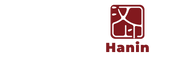Augmented Reality
Add video to your photos and relive moments in augmented reality with the HeyPhoto app.


8 Filters
Select 8 types of filters to create your own style photo with the HeyPhoto app.

Get printing in 5 steps
Step 1: Loading the Ribbon
Open the ribbon compartment cover and insert the new ribbon.

Get printing in 5 steps
Step 2: Loading the Photo Paper
Open the paper tray and put photo paper. Be careful with the smooth side of the photo paper face up.

Get printing in 5 steps
Step 3: Power on
Connect the power cord and switch it on. *The green LED lighting indicates the printer is connected.
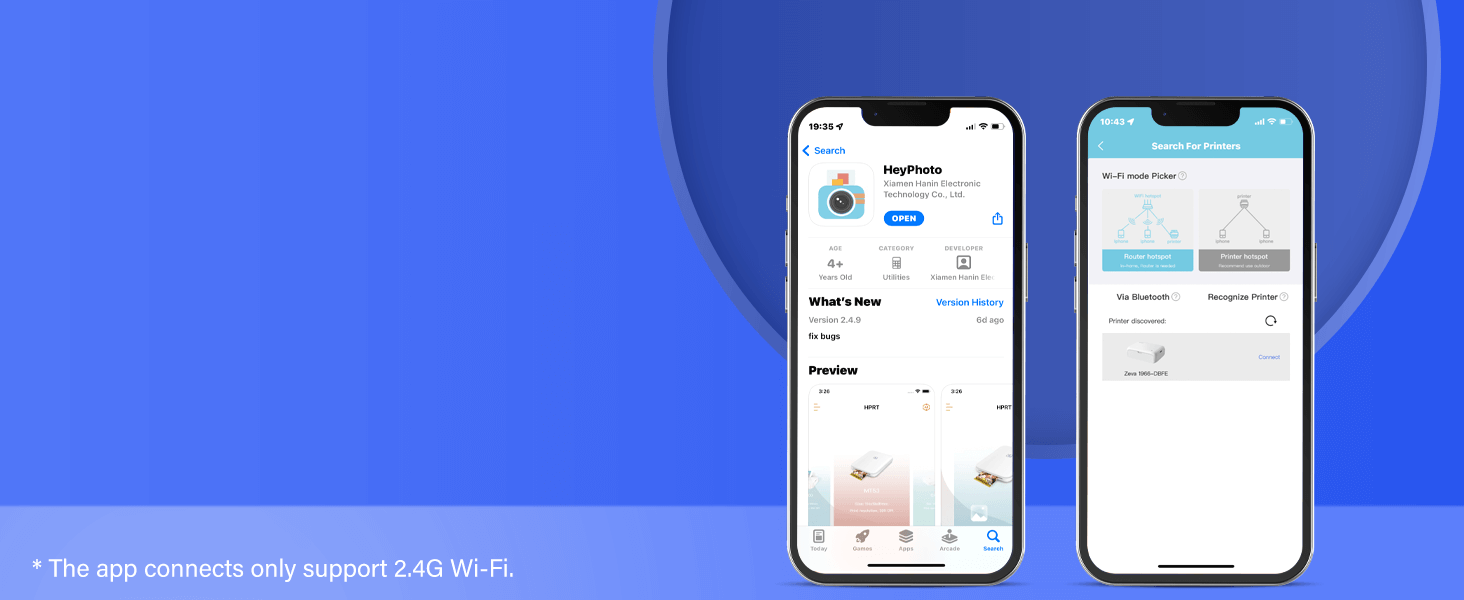
Get printing in 5 steps
Step 4: App Connection
Download the HeyPhoto app and connect, and select a photo from your gallery.

Get printing in 5 steps
Step5: Print
Print the memories that light up your life